Contextual based Dynamic Insertion of Relevant Content
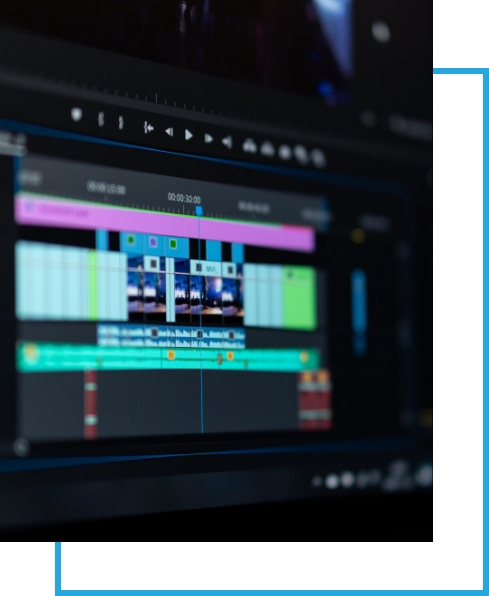
With Internet delivery of video content surging to an unprecedented level, online video advertising is becoming increasingly pervasive.
Evantagesoft’s Interactive Media Platform provides online video service that automatically associates the most relevant interactive ADs with online videos and seamlessly inserts the ADs at the most appropriate positions within each individual video. Unlike most current video-oriented sites that only display a video AD at the beginning or the end of a video, the Interactive Media Platform aims to place more contextually relevant interactive ADs at less intrusive positions within the video stream.
Given an online video, this solution aims to allow a publisher to detect and compile a set of candidate AD insertion points based on contextual data and save it in a database.
Every time when the video is played back by a viewer, the system will search the database for relevant candidate ADs and find the best match between insertion points and ADs based on publisher & advertiser preferences, video category, user geographic location, user demographics, and contextual information. The matching interactive ADs are then placed on the video for the viewer.
Media Management, Interactive Designers and Publishing tools bundled up in one platform
This module provides Publishers and Advertisers to manage their media contents.
The system provides a comprehensive file upload component that is preconfigured with some of the major Content Delivery Networks like BrightCove, Ooyala, YouTube, Metacafe, PhotoBucket, Flickr etc. Meta information such as Video Title, Description, Tags etc. can be modified using this module. Thumbnail images are captured automatically by the system that can be changed using Thumbnail Creator component.
Thumbnail creator is another component that is provided by the system to help users (Publisher/Advertiser) to create Video Still and Thumbnail Images. This component capture whatever shown in the video player on the given duration of the video and creates Thumbnail and Video Still Images of default size that can be changed by the user.
Video Context Editor is a selection tool that users can use to make selection of regions on the video for which they want to provide contextual information.
The timeline control shows start and end time and the total duration in which the context is found on the video.

Context details information form is used to store information of the context like which category the context belongs and tags related to the content along with its description. Publisher can define contextual data related to their contents that can be used with
other optimization methods like SEO to list their contents on top
search engines.
The Interactive Media Platform search feature
is also using this contextual information that is helpful for
advertisers to search video related to their advertisement
campaigns and contents.
AD Manager Console
The AD Manager module is the key component of Interactive Media Platform It is an editing tool available for Publishers and Advertisers to manage and design their advertisement contents.

- Template Designer
- Interactive Video Spot Designer
- Skin Transition Designer
- AD Designer
AD Designer Console

AD Designer component allows Advertisers to place advertisement contents that were allocated by the Publishers. Advertisers can place images, video, interactive contents, applications and other stuff according to their campaign theme and publisher's allocated spaces.
Interactive Video Spot Designer
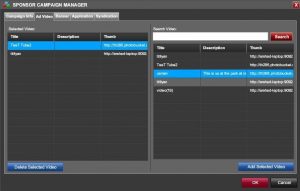
Interactive Video Spot or IVSpot designer component allows Publishers to create spaces (spots) over the video contents. These spots are of different types including geometrical shapes, images, video and interactive contents.
Advertiser’s Console
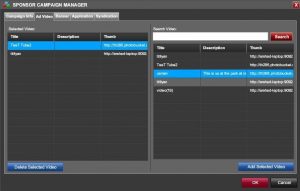
Campaign Manager is a management console available to advertisers to map advertisement contents like AD Videos, Image banners, SWF banners and applications.
Analytics Dashboard
The Interactive Media Platform provides an in depth knowledge of the system activities and interaction. The information analytics can be viewed online or can be exported to PDF files or Excel sheets.
- Segment Analytics
- Video Analytics
- Session Analytics
- Campaign Analytics
- Browser Analytics
- Operating System Analytics
- Domain Analytics
- IVSpot Analytics
- Application Analytics

Analytics Dashboard
This component plays the video and also performs a number of other activities which include recording of analytics data, controlling interactive video spots (IVSpots), launching external applications and managing their messaging, template drawing and rendering of IVSpots data.
This module provides Publishers and Advertisers to manage their media contents.
The system provides a comprehensive file upload component that is preconfigured with some of the major Content Delivery Networks like BrightCove, Ooyala, YouTube, Metacafe, PhotoBucket, Flickr etc. Meta information such as Video Title, Description, Tags etc. can be modified using this module. Thumbnail images are captured automatically by the system that can be changed using Thumbnail Creator component.
Thumbnail creator is another component that is provided by the system to help users (Publisher/Advertiser) to create Video Still and Thumbnail Images. This component capture whatever shown in the video player on the given duration of the video and creates Thumbnail and Video Still Images of default size that can be changed by the user.
Provides users with a management interface where they can manage their active reservations and can review history of their past visits.
- Booking Rescheduling / Cancellation
AD Manager Console
The AD Manager module is the key component of Interactive Media Platform It is an editing tool available for Publishers and Advertisers to manage and design their advertisement contents.

- Template Designer
- Interactive Video Spot Designer
- Skin Transition Designer
- AD Designer
AD Designer Console

AD Designer component allows Advertisers to place advertisement contents that were allocated by the Publishers. Advertisers can place images, video, interactive contents, applications and other stuff according to their campaign theme and publisher's allocated spaces.
Interactive Video Spot Designer
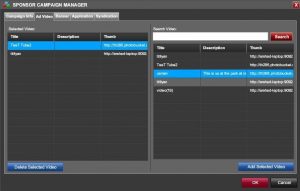
Interactive Video Spot or IVSpot designer component allows Publishers to create spaces (spots) over the video contents. These spots are of different types including geometrical shapes, images, video and interactive contents.
Advertiser’s Console
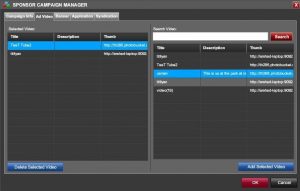
Campaign Manager is a management console available to advertisers to map advertisement contents like AD Videos, Image banners, SWF banners and applications.
Analytics Dashboard
The Interactive Media Platform provides an in depth knowledge of the system activities and interaction. The information analytics can be viewed online or can be exported to PDF files or Excel sheets.
- Segment Analytics
- Video Analytics
- Session Analytics
- Campaign Analytics
- Browser Analytics
- Operating System Analytics
- Domain Analytics
- IVSpot Analytics
- Application Analytics

Analytics Dashboard
This component plays the video and also performs a number of other activities which include recording of analytics data, controlling interactive video spots (IVSpots), launching external applications and managing their messaging, template drawing and rendering of IVSpots data.

Publishing Perspective
- Media Upload and Encoding
- Content and Context Editing
- AD Designing
- Interactive Video Spot (IVSpot) Placements
- AD Marketplace, Analytics and Billing

Advertiser Perspective
- Advertiser Perspective
- Media Upload, Encoding and Editing
- Campaign Management
- Application Marketplace
- AD Marketplace and AD Designer
- Analytics
- Billing

Developer Perspective
- Click to call
- Click to email
- Navigate to google maps
- Can use API for third party application
- Sell applications to advertisers and publishers

End User Perspective
- Great User experience for the users
- Access to publisher’s contents as well as AD materials
- User interactions with ads